Manual Microsoft Wired 600 Tastatură
Ai nevoie de un manual pentru Microsoft Wired 600 Tastatură? Mai jos puteți vizualiza și descărca manualul PDF gratuit în limba română. Acest produs are în prezent 2 întrebări frecvente, 2 comentarii și are 15 voturi cu o evaluare medie a produsului de 53/100. Dacă acesta nu este manualul dorit, vă rugăm să ne contactați.
Produsul dvs. s-a defectat și manualul nu oferă nicio soluție? Mergeți la Repair Café pentru servicii de reparații gratuite.
Manual
Loading…


Loading…
Evaluare
Spuneți-ne ce părere aveți despre Microsoft Wired 600 Tastatură, lăsând o evaluare a produsului. Doriți să împărtășiți experiența dvs. cu acest produs sau să adresați o întrebare? Lăsați un comentariu în partea de jos a paginii.Mai multe despre acest manual
Înțelegem că este plăcut să aveți un manual pe hârtie pentru Microsoft Wired 600 Tastatură. Puteți oricând descărca manualul de pe site-ul nostru web și îl puteți imprima singur. Dacă doriți să aveți un manual original, vă recomandăm să contactați Microsoft. S-ar putea să ofere un manual original. Căutați manualul dvs. Microsoft Wired 600 Tastatură într-o altă limbă? Alegeți limba preferată pe pagina noastră de pornire și căutați numărul de model pentru a vedea dacă îl avem disponibil.
Specificații
| Marcă | Microsoft |
| Model | Wired 600 |
| Categorie | Tastaturi |
| Tip fișier | |
| Mărime fișier | 2.63 MB |
Toate manualele pentru Microsoft Tastaturi
Mai multe manuale pentru Tastaturi
Întrebări frecvente despre Microsoft Wired 600 Tastatură
Echipa noastră de asistență caută informații utile despre produs și răspunde la întrebările frecvente. Dacă descoperiți o inexactitate în întrebările frecvente, vă rugăm să ne anunțați utilizând formularul de contact.
Literele de pe tastatură nu se află în locurile cu care sunt obișnuit, de ce este asta? Verificat
Majoritatea tastaturilor folosesc un aspect QWERTY, reprezentând primele șase litere de pe tastatură. Cu toate acestea, există aspecte de tastatură diferite, care corespund nevoilor specifice unei anumite limbi. De asemenea, este posibil ca tastele tastaturii să fi fost schimbate. Mai ales în cazul tastaturilor mai vechi, acest lucru este ușor de făcut.
A fost util (1231) Citeşte mai multCare este cel mai bun mod de a-mi curăța tastatura Verificat
Nu introduceți niciodată obiecte între marginile tastelor, deoarece aceasta va împinge în principal murdăria și va deteriora tastatura. Cel mai bine este să curățați tastatura cu aer comprimat, păstrând în același timp tastatura cu capul în jos. Partea superioară a tastelor poate fi curățată cu o cârpă ușor umedă.
A fost util (173) Citeşte mai mult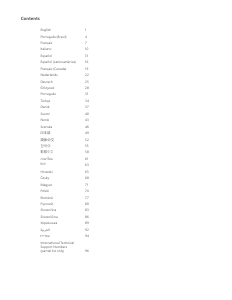

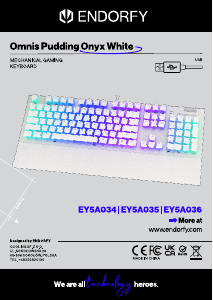
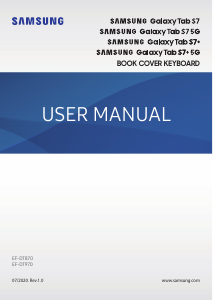
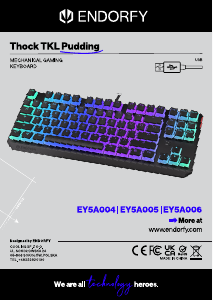

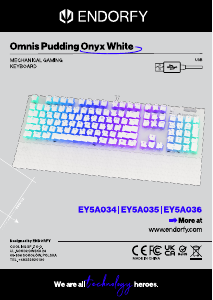

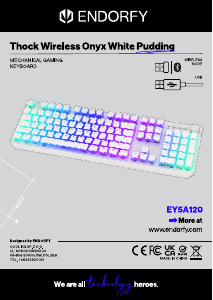

Alăturați-vă conversației despre acest produs
Aici puteți împărtăși ce părere aveți despre Microsoft Wired 600 Tastatură. Dacă aveți o întrebare, citiți mai întâi cu atenție manualul. Solicitarea unui manual se poate face folosind formularul nostru de contact.
răspuns | A fost util (1) (Tradus de Google)
răspuns | A fost util (0) (Tradus de Google)