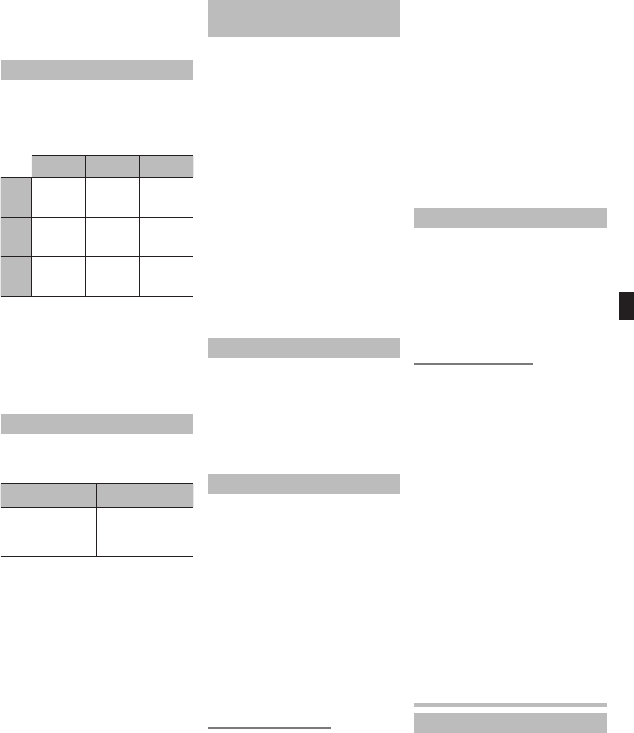
9
EN
• If you press the STOP (4 ) button
during a menu setup operation,
the recorder will stop and apply the
items that were set to that point.
Recording Modes [HQ SP LP]
The recording mode can be chosen
from [HQ] (high quality sound
recording), [SP] (standard recording)
and [LP] (long-term recording).
In Menu mode selection...[HQ], [SP], [LP]
VN-7500 VN-6500 VN-5500
HQ
Approx.
81 h.
Approx.
40 h.
30 min.
Approx.
20 h.
5 min.
SP
Approx.
215 h.
50 min.
Approx.
107 h.
55 min.
Approx.
53 h.
40 min.
LP
Approx.
1208 h.
30 min.
Approx.
604 h.
15 min.
Approx.
300 h.
30 min.
1 Current recording mode (Fig. i)
• The recording time shown above
is for one continuous file. The
available recording time may be
shorter than speci ed if several les
are recorded. (Use the remaining
time and recorded time only as
references.)
Microphone Sensitivity [
h
]
Microphone sensitivity is adjustable to
meet your recording needs.
In Menu mode selection...[g], [i]
gi
High-sensitivity
mode that records
sounds in all
directions
Low-sensitivity
mode suited for
dictation
• To ensure successful recording, make
a test recording to select appropriate
microphone sensitivity before
recording.
• If you select [g], we recommend
setting the recording mode to [HQ]
to best take advantage of the higher
sensitivity.
• If you select [g ], background
noise may be high depending on the
recording conditions.
1 Current microphone sensitivity
(Fig. o)
Using the Variable Control
Voice Actuator [VCVA]
When the microphone senses that
sound has reached a preset volume,
the built-in Variable Control Voice
Actuator (VCVA) starts recording
automatically, and stops it when the
volume drops.
Particularly helpful for extended
recording, the VCVA not only
conserves memory by turning off
recording during silent periods, but
also makes playback more efficient
and convenient.
In Menu mode selection...[On], [OFF]
• During recording, press the + and
– buttons to adjust the VCVA level
in 15 levels.
• The record/play indicator light is lit
during recording. When the recorder
is in Standby mode, the Record/Play
indicator light ashes and [VCVA]
ashes on the display.
1 VCVA indicator (Fig. ;)
System Sounds [BEEP] (Fig. a)
Informs a button operation or a wrong
operation of the recorder by sound.
System sounds may be turned off.
In Menu mode selection...[On], [OFF]
• If the alarm playback function has
been set, the alarm will sound at the
scheduled time even if the system
sounds are disabled.
Alarm Playback Function [
k
]
You can use the alarm playback
function to sound the alarm tone
for 5 minutes at the scheduled time.
Within this 5 minutes, pressing any
button other than the HOLD switch
starts the recorder to playback the
preselected file.
In Menu mode selection...[SET], [On],
[OFF]
After selecting [SET], press the PLAY
(`) button to set the time.
•
With the alarm playback function, only
one le can be played back. Select a
le for the function before setting the
time.
1 Alarm indicator (Fig. s)
To cancel an alarm playback:
For [k] in the menu mode, select [OFF] and
press the PLAY (`) button.
• Regardless of the selected folder,
once the alarm playback is set,
it operates every day unless the
setting is canceled.
• To view the current setting, select
[On], and press the PLAY (`) button.
• The alarm tone stops automatically
if no button is pressed within 5
minutes after the alarm starts. The
le is not played back in this case.
• If the recorder has no recorded le
in the selected folder, the alarm
playback function is not available.
• Alarm playback occurs every day
unless it is set to [OFF].
Timer Recording [TIMER]
You can schedule for automatic
recording, specifying the start time
and end time of recording. When the
timer-controlled recording completes,
the setting is released.
In Menu mode selection...[SET], [On], [OFF]
After selecting [SET], press the PLAY
(`) button to set the time.
1 Timer indicator (Fig. d)
To cancel the timer setting:
For the timer in the menu mode, selec t [OFF],
and press the PLAY (`) button.
• To view the current setting, select
[On], and press the PLAY (` )
button.
•
With this function, you can set
only the start and the end time of
recording. The current settings of
the recording mode, microphone
sensitivity, VCVA and folder are
applied for the settings before you
set timer-controlled recording.
• The setting exceeding the remaining
recording time is not allowed.
• You can record at any time even if it
is not within the speci ed recording
duration. However, if that makes
the remaining recording time
insu cient for the timer-controlled
recording, the recording will not
complete.
• If any operation is ongoing, the
timer-controlled recording is
overridden.
Other Functions
Moving File between Folders
You can move files recorded in folders
[F], [G], [H] and [I] to other folders.
The moved file is added to the end of
the destination folder.
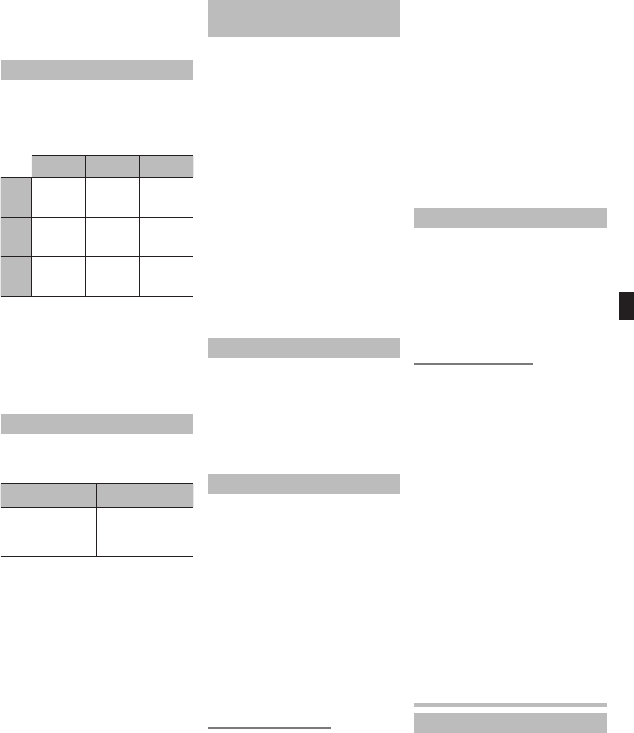




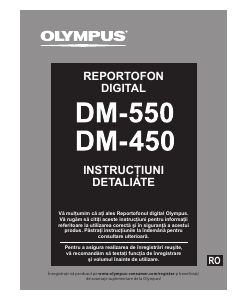
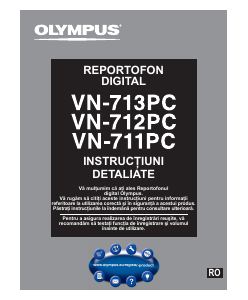
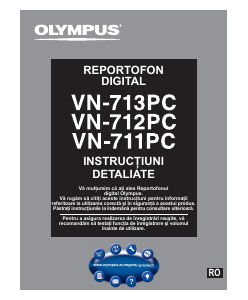
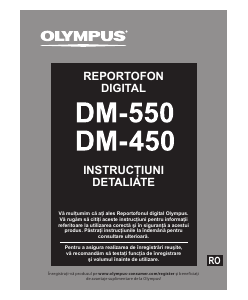
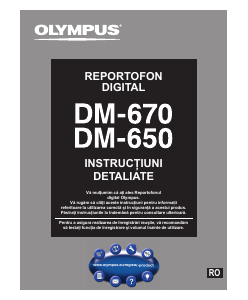

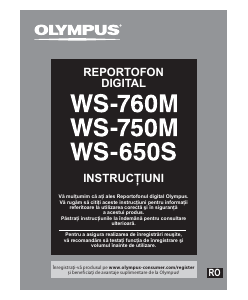
Alăturați-vă conversației despre acest produs
Aici puteți împărtăși ce părere aveți despre Olympus VN-7500 Reportofon. Dacă aveți o întrebare, citiți mai întâi cu atenție manualul. Solicitarea unui manual se poate face folosind formularul nostru de contact.