Manual Timex TW2R89300VQ Waterbury Ceas de mana
Ai nevoie de un manual pentru Timex TW2R89300VQ Waterbury Ceas de mana? Mai jos puteți vizualiza și descărca manualul PDF gratuit în limba română. Acest produs are în prezent 6 întrebări frecvente, 0 comentarii și are 0 voturi. Dacă acesta nu este manualul dorit, vă rugăm să ne contactați.
Produsul dvs. s-a defectat și manualul nu oferă nicio soluție? Mergeți la Repair Café pentru servicii de reparații gratuite.
Manual
Loading…
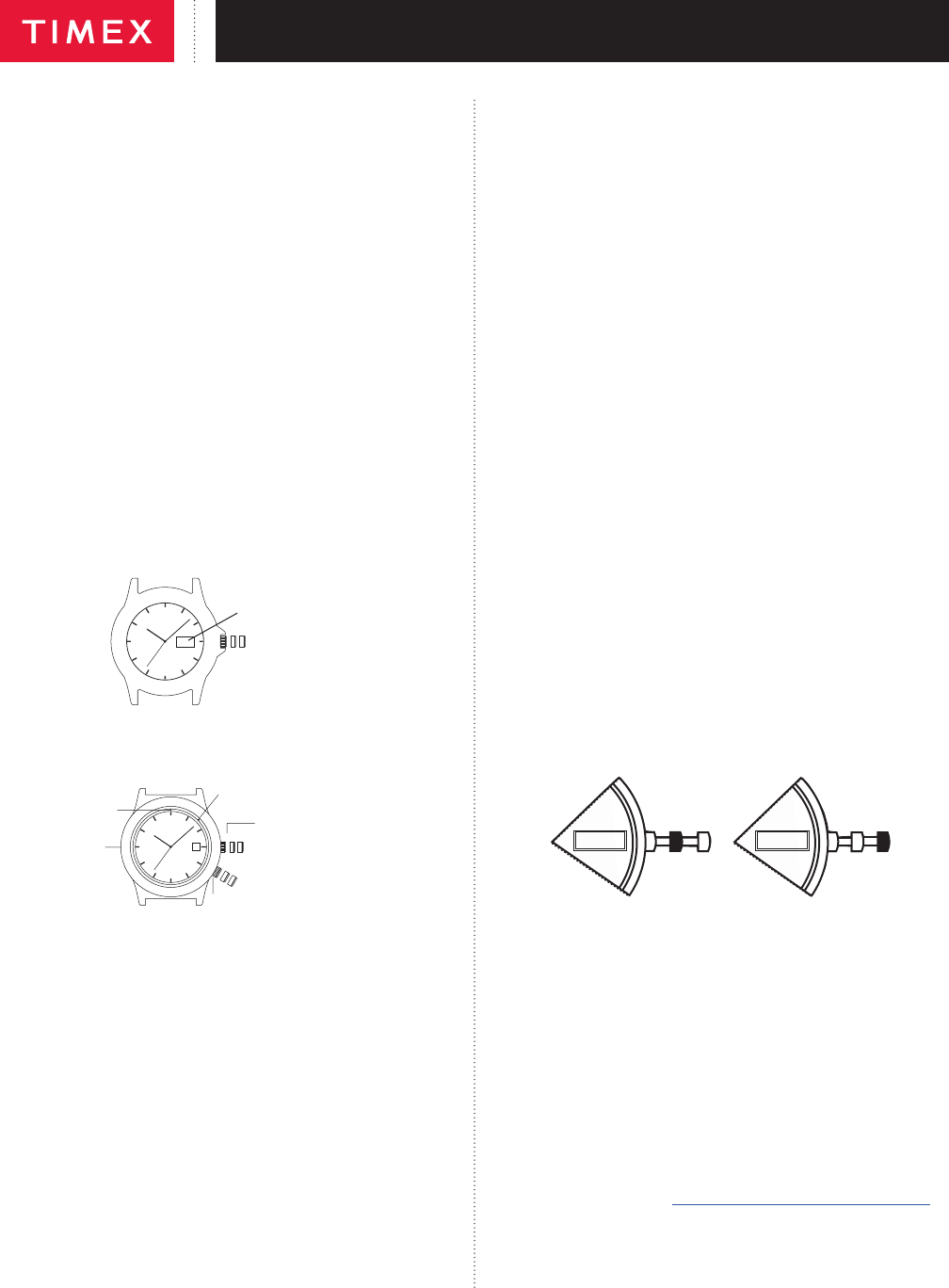
Loading…
Evaluare
Spuneți-ne ce părere aveți despre Timex TW2R89300VQ Waterbury Ceas de mana, lăsând o evaluare a produsului. Doriți să împărtășiți experiența dvs. cu acest produs sau să adresați o întrebare? Lăsați un comentariu în partea de jos a paginii.Mai multe despre acest manual
Înțelegem că este plăcut să aveți un manual pe hârtie pentru Timex TW2R89300VQ Waterbury Ceas de mana. Puteți oricând descărca manualul de pe site-ul nostru web și îl puteți imprima singur. Dacă doriți să aveți un manual original, vă recomandăm să contactați Timex. S-ar putea să ofere un manual original. Căutați manualul dvs. Timex TW2R89300VQ Waterbury Ceas de mana într-o altă limbă? Alegeți limba preferată pe pagina noastră de pornire și căutați numărul de model pentru a vedea dacă îl avem disponibil.
Specificații
| Marcă | Timex |
| Model | TW2R89300VQ Waterbury |
| Categorie | Ceasuri de mana |
| Tip fișier | |
| Mărime fișier | 4.22 MB |
Toate manualele pentru Timex Ceasuri de mana
Mai multe manuale pentru Ceasuri de mana
Întrebări frecvente despre Timex TW2R89300VQ Waterbury Ceas de mana
Echipa noastră de asistență caută informații utile despre produs și răspunde la întrebările frecvente. Dacă descoperiți o inexactitate în întrebările frecvente, vă rugăm să ne anunțați utilizând formularul de contact.
O baterie din dispozitivul meu este oxidată, o mai pot folosi în siguranță? Verificat
Da, dispozitivul poate fi încă utilizat în siguranță. În primul rând, scoateți bateria oxidată. Nu folosiți niciodată mâinile goale pentru a face acest lucru. Apoi curățați compartimentul bateriei cu un tampon de bumbac înmuiat în oțet sau suc de lămâie. Lăsați-l să se usuce și introduceți baterii noi.
A fost util (811) Citeşte mai multCeasul meu mecanic funcționează rapid, ce pot face? Verificat
Acest lucru ar putea fi cauzat de expunerea la un câmp magnetic. Poate fi rezolvat printr-un proces de demagnetizare efectuat de un ceasornicar profesionist.
A fost util (771) Citeşte mai multCe reprezintă AM și PM? Verificat
AM înseamnă Ante Meridiem și indică faptul că ora este înainte de prânz. PM reprezintă Post Meridiem și indică faptul că ora este trecută de prânz.
A fost util (665) Citeşte mai multCe este un „Cronograf”? Verificat
Un „Cronograf” este literalmente un „scriitor al timpului”. Termenul este folosit pentru a descrie ceasurile și ceasurile care indică ora din zi, precum și măsoară o anumită perioadă de timp, cum ar fi un cronometru.
A fost util (581) Citeşte mai multCe este GMT? Verificat
GMT înseamnă Greenwich Mean Time (uneori numită UTC, reprezentând Timpul universal coordonat). Este timpul pentru longitudinea 0, care trece prin Greenwich lângă Londra.
A fost util (403) Citeşte mai multCe este o mișcare de cuarț? Verificat
Ceasurile și ceasurile cu mișcare de cuarț sunt acționate de o baterie. Aceasta trimite un curent electric prin cristale de cuarț care vor vibra. Aceste vibrații sunt transmise mișcării. Deoarece vibrațiile au o frecvență fixă, ceasurile și ceasurile cu mișcare de cuarț sunt extrem de precise.
A fost util (403) Citeşte mai mult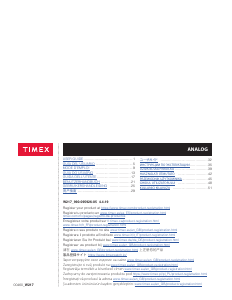


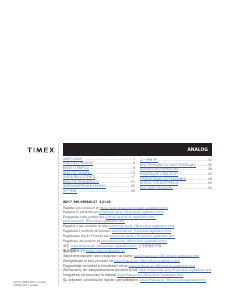
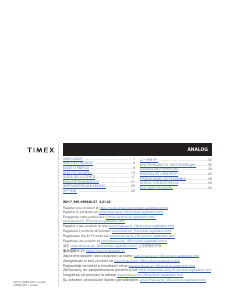
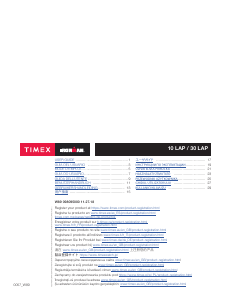
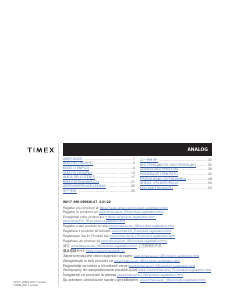
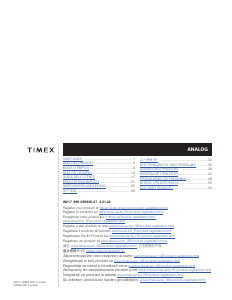
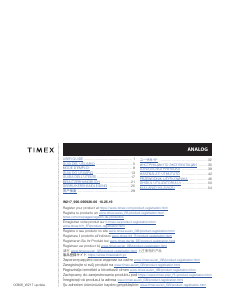
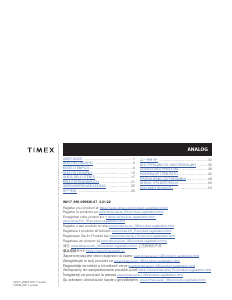
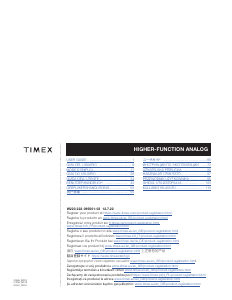
Alăturați-vă conversației despre acest produs
Aici puteți împărtăși ce părere aveți despre Timex TW2R89300VQ Waterbury Ceas de mana. Dacă aveți o întrebare, citiți mai întâi cu atenție manualul. Solicitarea unui manual se poate face folosind formularul nostru de contact.