
GB/CY GB/CY GB/CY GB/CY GB/CY GB/CY GB/CY GB/CY
GB/CY GB/CY GB/CY GB/CY GB/CY GB/CY GB/CY GB/CY GB/CY GB/CY
GB/CY GB/CY GB/CY
RO RO
Produsul are următoarele moduri:
Modul ceas
Pe ecranul LCD
1
se afișează ora curentă și ziua
săptămânii.
Modul STEP:
Se afișează numărul de pași măsuraţi ai zilei
respective precum și durata activă.
Indicaţie: Produsul este prevăzut cu un filtru de
10 pași pentru a crește exactitatea numărului de
pași. Acesta necesită cel puţin 10 pași pentru sen-
zor pentru a cuprinde comportamentul activ al utili-
zatorului în relaţie cu calculul distanţei și al vitezei.
Afișajul iniţial al numărului de pași va fi peste 10.
Apăsaţi de mai multe ori tasta SET
3
pentru a
naviga în modul STEP prin afișarea duratei ac-
tive, a cursei, consumului de calorii și arderii
grăsimii.
RO
Previous Day Mode and 7-day storage:
The number of steps, exercise time, distance comple-
ted, calorie counter and fat burnt per day is saved
automatically by the product. The values are re-set
respectively at 0:00 o‘clock.
Press the SET button
3
repeatedly to browse
through the saved data from the last 7 days,
total week record for the last 7 days and the
accumulated total trip distance ODO (km).
Activating background
lighting
Press the MODE button
2
for approx. 3 sec-
onds. The backlight illuminates for 3 seconds.
Energy savings mode
If the product is not used for approx. three
minutes, it switches automatically to the energy
savings mode. The LC-display
1
only indicates the
time.
14
PM symbol (afternoon in 12hr format)
15
Display for low battery warning
16
Number of steps
NOTE: The LC display
1
of the product cannot
be switched off. However, the power consumption
required to operate the LCD is very low and com-
parable to that of a wristwatch.
Technical Data
Measuring method: sensor
Step display: 0–99999 steps
Distance display: 0–9999 km
Calorie display: 0–99999 kcal
Adjustable user weight: 30–219 kg (can be
set to 1 kg accuracy)
Default: 50 kg
Body height: 100–249 cm
Default: 150 cm
Adjustable step length: 25–249 cm
RO RO RO RO RO RO RO RO RO
Re-set the product
Complete re-set
Keep the MODE
2
and the SET button
3
si-
multaneously pressed. All stored data will be
deleted. The product then switches back into
the set-up mode.
Setting Clock
Note: You may also change the time without
losing the stored training data.
In the time mode, keep the SET button pressed
until TIME is displayed on the LC-display.
To change the time, proceed as described in
the chapter „Set mode“.
Replacing batteries
Note: All stored data will be deleted when you
remove the batteries.
Note: Please ensure the LC-Display is protected
from scratches when replacing batteries.
Proceed with changing the batteries as illus-
trated in Ill. B.
Ensure correct polarity. This is indicated in the
battery compartment.
Start-up
Using the product
Wear the product as described below:
You can securely attach the product to your trouser
belt by means of the belt clip
7
(see fig. C, E), put
in your trouser pocket, or hang it around your neck.
Read the following instructions to obtain an accu-
rate measurement:
Put the product in your front trouser pocket and
not in your back pockets.
Ensure that the product lies securely against
your body / clothing in order to obtain an ac-
curate measurement.
Add a cord to hang the product around your
neck. Use the fastening eye on the left of the
product.
Note: Do not hang the product around your neck
when you are jogging or running.
The product now registers the impacts of the body
and records the number of steps covered, the dis-
tance covered, the calories burnt and the time re-
quired. You can read the values in the LC display
1
, as described in chapter „Prior to start-up“. You
can also read the data from the last 7days and
the entire number of steps walked during the last
7 days.
Note: The recorded values are approximate. A
varying step length and external factors such as
clothing, terrain etc. can hinder exact measurement.
Troubleshooting
The product contains electronic components. There-
fore, interference may occur when it is near devices,
which transmit radio signals.
If error messages appear in the display, remove
these devices from the proximity of the product. In
the event of such malfunctions, remove the batteries
briefly and reinsert them.
Cleaning and Care
Never use liquids or abrasive cleaning agents
as they could damage the product.
Only the exterior of the product should be
cleaned with a soft, dry and lint-free cloth.
The product and packaging materials
are recyclable, dispose of it separately
for better waste treatment. The Triman
logo is valid in France only.
Contact your local refuse disposal
authority for more details of how to
dispose of your worn-out product.
In the interest of the environment, do not
throw out your product with your house-
hold refuse. Take it to a suitable centre
where it can be disposed of properly.
Your local council will be able to tell you
where the collection centres are located
and their opening times.
Faulty or used batteries must be recycled in accord-
ance with Directive 2006 / 66 / EC and its
Maintenance
At longer time the product is not used, take out
the battery and change it as described in the
chapter “Replacing batteries “
Disposal
The packaging is made entirely of recy-
clable materials, which you may dispose
of at local recycling facilities. The Green
Dot is not valid for Germany.
b
a
Observe the marking of the packaging
materials for waste separation, which
are marked with abbreviations (a) and
numbers (b) with following meaning:
1–7: plastics / 20–22: paper and fibre-
board / 80–98: composite materials.
amendments. Return batteries and / or the product
to the provided recycling facilities.
Improper disposal of batteries
can harm the environment!
Never dispose of batteries in your household waste.
They may contain toxic heavy metals and are sub-
ject to hazardous waste regulations. The chemical
symbols of the heavy metals are: Cd = cadmium,
Hg = mercury, Pb = lead. Therefore, dispose of used
batteries through your municipal collection site.
Warranty
The product has been manufactured to strict quality
guidelines and meticulously examined before deli-
very. In the event of product defects you have legal
rights against the retailer of this product. Your legal
rights are not limited in any way by our warranty
detailed below.
The warranty for this product is 3 years from the
date of purchase. Should this product show any
fault in materials or manufacture within 3 years
from the date of purchase, we will repair or re-
place it – at our choice – free of charge to you.
The warranty period begins on the date of
purchase. Please keep the original sales receipt in
a safe location. This document is required as your
proof of purchase. This warranty becomes void if
the product has been damaged, or used or main-
tained improperly.
The warranty applies to defects in material or ma-
nufacture. This warranty does not cover product
parts subject to normal wear, thus possibly conside-
red consumables (e.g. batteries) or for damage to
fragile parts, e.g. switches, rechargeable batteries
or glass parts.
Pedometru
Introducere
Vă felicităm pentru achiziţionarea noului dumnea-
voastră produs. Aţi ales un produs de înaltă
calitate. Manualul de utilizare reprezintă o parte
integrantă a acestui produs. Acesta conţine infor-
maţii importante referitoare la siguranţă, la utilizare
şi la eliminarea ca deşeu. Înainte de utilizarea
acestui produs, familiarizaţi-vă mai întâi cu instrucţi-
unile de utilizare şi de siguranţă. Folosiţi produsul
numai în modul descris şi numai în domeniile de
utilizare indicate. Predaţi toate documentele
aferente în cazul în care înstrăinaţi produsul.
Utilizare conform destinaţiei
Produsul determină numărul de paşi efectuaţi, dis-
tanţa parcursă, timpul necesar şi caloriile arse. Pro-
dusul este recomandat doar pentru uz privat și nu
este destinat pentru pentru obţinerea datelor
medicale.
Descrierea componentelor
Produs:
1
Afişaj LCD
2
Tastă MODE (mod)
3
Tasta SET
4
Capacul compartimentului pentru baterii
5
Compartiment baterii
6
Inel antișoc
7
Clemă curea
Ecran:
8
Afișare săptămână
9
Afișaj calorii
10
km / m pe oră
11
Simbol gram (ardere grăsime)
12
Pedometru pornit/oprit
13
Afișaj zi
14
Simbol PM (format 12 ore)
15
Afişaj pentru nivelul redus de încărcare al
bateriilor
16
Pedometru
INDICAŢII: Ecrauln LCD
1
al produsului nu se
oprește. Însă consumul de curent al ecranului este
foarte redus, putând fi comparat cu cel al unui
ceas de mână.
Date tehnice
Metodă de măsurare: senzor
Afișaj pași: 0–99999 pași
Afişaj distanţă: 0–9999 km
Afişaj calorii arse: 0–99999 kcal
Greutatea reglabilă
a utilizatorului: 30–219 kg (reglabilă
pe 1 kg)
Presetare: 50 kg
Dimensiune corporală: 100–249 cm
Presetare: 150 cm
Lungime pas setabilă: 25–249 cm
Presetare: 62 cm
Format timp: 12 / 24 ore
Baterie: 1 Baterie CR2032 (3 V
(curent alternativ), litiu)
Domeniu de
temperatură permis: 0-50 °C
Pachet de livrare
1 pedometru
1 baterie CR2032 (3 V
(curent alternativ), litiu)
1 manual de utilizare
Siguranţă
AVERTIZARE! Citiţi toate indicaţiile de
siguranţă şi instrucţiunile. Nerespectarea indi-
caţiilor de siguranţă şi a instrucţiunilor poate
cauza electrocutare, incendii şi / sau accidente
grave.
PĂSTRAŢI TOATE INDICAŢIILE DE SIGURANŢĂ
ŞI INSTRUCŢIUNILE PENTRU CONSULTAREA
ULTERIOARĂ!
Indicaţii generale
de siguranţă
Acest produs poate fi utilizat de copii de peste
8 ani, precum şi de persoanele cu capacitate
fizică, senzorială sau mintală redusă sau lipsă
de experienţă şi/sau cunoştinţe, doar dacă
sunt supravegheaţi sau au fost instruiţi referitor
la utilizarea sigură a produsului şi pericolele
ce pot rezulta din acest lucru. Copiii nu au
voie să se joace cu produsul. Curăţarea şi în-
treţinerea nu trebuie realizate de copii fără
supraveghere.
Nu puneţi aparatul în funcţiune dacă este
deteriorat. Produsele defecte reprezintă pericol
de moarte prin electrocutare!
Nu expuneţi produsul
– temperaturilor extreme,
– radiaţiei solare directe,
– umidităţii/ploii.
În caz contrar pot apărea deteriorări ale
produsului.
Aveţi în vedere faptul că deteriorările ca
urmare a utilizării necorespunzătoare, a neres-
pectării instrucţiunilor de utilizare sau a inter-
venţiei de către persoane neautorizate nu sunt
acoperite de garanţie.
Nu demontaţi în niciun caz produsul. Reparaţi-
ile necorespunzătoare pot cauza pericole
considerabile pentru utilizatori. Efectuarea
lucrărilor de reparaţie este permisă numai
persoanelor calificate.
Protejaţi produsul împotriva umezelii şi umidită-
ţii. Nu scufundaţi niciodată produsul în apă
sau în alte lichide!
Indicaţii de siguranţă
referitoare la baterii
AVERTIZARE! PERICOL DE MOARTE!
Bateriile pot fi înghiţite, ceea ce poate pune
viaţa în pericol. Atunci când a fost înghiţită o
baterie, trebuie solicitat imediat ajutorul
medicului.
Soateţi bateria din produs dacă nu-l utilizaţi
timp îndelungat.
ATENŢIE! PERICOL DE EXPLO-
ZIE! Nu încărcaţi niciodată
bateriile!
Aveţi grijă la polaritatea corectă când introdu-
ceţi bateriile. Aceasta este indicată în compar-
timentul pentru baterii.
Dacă este necesar, curăţaţi contactul bateriilor
şi aparatului cu o lavetă uscată înainte de le
introduce.
Scoateţi bateria descărcată din produs. Există
pericol mărit de scurgere!
Bateriile nu se elimină la gunoiul menajer!
Fiecare consumator este obligat prin lege să
elimine bateriile în mod corespunzător!
Nu ţineţi bateriile la îndemâna copiilor, nu
aruncaţi bateriile în foc, nu le scurtcircuitaţi şi
nu le dezasamblaţi.
În cazul nerespectării indicaţiilor, bateriile se
pot descărca în afara tensiunii lor finale.
Atunci apare pericolul scurgerii. Dacă bateria
s-a scurs în aparatul dvs., scoateţi-o imediat
pentru a împiedica deteriorarea produsului!
Evitaţi contactul cu pielea, ochii şi mucoasele.
În cazul contactului cu acidul din baterie clătiţi
locul respectiv cu multă apă şi / sau apelaţi la
un medic!
Utilizaţi numai tipul indicat de baterii.
Anterior punerii în funcţiune
Înainte de prima utilizare îndepărtaţi folia de
protecţie de pe ecranul LCD
1
.
Ulterior introduceţi o baterie de tipul CR2032
(3 V
(curent alternativ), litiu) în comparti-
mentul pentru baterii
5
(vedeţi fig. B).
Indicaţie: Produsul realizează acum o scurtă
verificare a ecranului. Toate textele afişate rămân
pe ecran timp de aprox. 1secundă. Produsul trece
apoi în modul reglare.
Produsul dumneavoastră este acum pregătit pentru
configurare.
Setarea modului
Înainte de a porni produsul, trebuie să introduceţi
câteva date personale. Puteţi modifica succesiv
următoarele valori:
Apăsaţi în mod repetat tasta MODE
2
pentru
a naviga prin diferitele valori.
Apăsaţi tasta SET
3
pentru a seta valoarea
dorită.
- Introduceţi unitatea (KM / Mile).
Indicaţie: La modificarea unităţii (KM / Mile)
modificaţi în același timp automat și unitatea de
greutate (kg / lb), lungime (cm / inch) și lungimea
pasului.
- Reglaţi formatul orei (12 / 24 ore).
- Reglaţi ora (HR).
- Reglaţi minutele (MIN).
- Reglaţi secundele (SEC).
- Reglaţi ziua săptămânii.
- Reglaţi greutatea dumneavoastră.
Indicaţie: Aveţi grijă ca la introducerea greutăţii
să luaţi în considerare și greutatea suplimentară
cum ar fi îmbrăcămintea sau rucsacul.
- Reglaţi dimensiunea corporală.
- Reglaţi lungimea pasului.
Indicaţie: Măsuraţi lungimea pasului.
1. Măsuraţi o distanţă de 28 m.
Marcaţi linia de pornire și de finalizare.
2. Număraţi numărul de pași de care aveţi
nevoie pentru a obţine o distanţă de 28 m
înapoi.
3. Împărţiţi 28 m prin numărul de pași și
obţineţi lungimea pasului.
Confirmaţi alegerea dumneavoastră prin
apăsarea butonului SET.
Selectarea modului
Apăsaţi în mod repetat tasta MODE
2
pentru
a naviga prin diferitele moduri (ora, STEP,
precum și memoria de 7 zile).
Default: 62 cm
Time unit: 12 / 24 hr
Battery: 1 battery CR2032
(3 V
(direct
current), Lithium)
Permissable temperature range: 0–50 °C
Scope of delivery
1 Pedometer
1 Battery CR2032 (3 V
(direct current), Lithium)
1 Set of operating instructions
Safety
WARNING! Please read all the safety infor-
mation and instructions. Failure to observe the
safety information and instructions can result in
electric shock, fire and / or serious injury.
PLEASE KEEP ALL SAFETY INSTRUCTIONS
AND INSTRUCTIONS FOR USE FOR FUTURE
REFERENCE!
General Safety
Instructions
This product can be used by children aged from
8
years and above and persons with reduced
physical, sensory or mental capabilities or lack of
experience and knowledge if they have been
given supervision or instruction concerning use of
the product in a safe way and understand the
hazards involved. Children shall not play with the
product. Cleaning and user maintenance shall
not be made by children without supervision.
Do not use the product if damaged. Damaged
products represent a danger of death from
electric shock!
Do expose the product to
– extreme temperatures,
– to direct sunlight,
– humidity / rain.
Otherwise it may be damaged.
Please note that the guarantee does not cover
damage caused by incorrect handling, non-
compliance with the operating instructions or
interference with the product by unauthorised
individuals.
Never disassemble the product. Improper re-
pairs may result in considerable danger for the
user.
Always have repairs performed by a profes-
sional.
Keep the product dry. Never immerse the prod-
uct in water or other liquids.
Safety instructions
for batteries
WARNING! RISK OF FATAL INJURIES!
Batteries could be swallowed, which may be
life-threatening. If a battery has been swallowed,
seek medical help immediately.
Remove the battery from the product if it is not
going to be used for a prolonged period.
CAUTION! EXPLOSION HAZ-
ARD! The batteries may never be
recharged!
When inserting the battery ensure the correct po-
larity! This is indicated in the battery compart
ment.
Clean the battery and device contact before you
insert the battery with a dry cloth if necessary.
Remove the dead battery immediately from the
product. There is an increased risk of leaks!
Batteries may not be disposed of with normal
domestic waste!
Every consumer is legally obliged to dispose
of batteries in the proper manner!
Keep the battery out of reach of children, do not
throw the battery into fire, do not short-circuit
or take the battery apart.
If you do not observe these instructions, the
battery could be discharged beyond the cut-off
voltage. This will then pose a risk of leaking. If
the battery has leaked inside your product,
you should remove it immediately in order to
prevent damage to the product!
Avoid contact with the skin, eyes and mucous
membranes. Any part of the body coming into
contact with battery acid should be rinsed off
with a large amount of water and / or a doctor
should be contacted if necessary!
Use only the recommended battery type.
Before Initial Use
Remove the protective film from the LC display
1
before you use the product for the first
time.
Then place a battery type CR2032 (3 V
(direct current),
lithium) in the battery compart-
ment
5
(see Ill. B).
Note: The product will now perform a brief display
check. All displays will be shown for approx.1sec-
ond. The product then switches into the set-up mode.
Your product is now ready to be configured.
Setting the mode
You must enter your personal data before you use
the product for the first time. You can change the
following values successively:
Press the MODE button
2
repeatedly to
browse through the different values.
Press the SET button
3
to confirm the desired
value.
- Set the distance unit (km / mile).
Note: Changing the distance unit (km / mile) will
also change the unit for weight (kg / lb) and height
(cm / inch) and step length accordingly.
- Set the time format (12 / 24 hr).
- Set the hour (HR).
- Set the minutes (MIN).
- Set the seconds (SEC).
- Set the day of the week.
- Set your weight.
Note: Ensure when entering that you take addi-
tional weight into consideration such as clothing or
a backpack.
- Set your height.
- Set your step length.
Note: Measure the step length.
1. Measure a 28-meter distance. Mark the
starting and finishing line.
2. Count the number of steps you need to
finish the distance of 28 meters.
3. Divide 28 meters by the number of steps
and you will get the step length.
Confirm your setting by pressing the SET button.
Selecting the mode
Press the MODE button
2
repeatedly to
browse through the different modes (TIME,
STEP and 7-day storage modes).
The product is equipped with the
following modes:
Time Mode
The LC-Display
1
indicates the current time and
the day of the week.
STEP Mode:
The number of the measured steps of the current
day, as well as the trip time, are displayed.
Note: This product is equipped with 10-step-filter
to enhance the step count accuracy. This requires
at least 10 steps for the sensor to gather user’s trip
behavior for speed and distance calculation.
Hence the initial display of the step count will be
above 10.
Press the SET button
3
repeatedly to browse
through Trip time / Trip distance / Calories
used/ Fat burnt in STEP mode.
Trip time
The activity time of the product for the current day
is displayed.
Trip distance
The distance covered on the current day (in km).
Calories used and fat burnt:
The calories used and fat burnt (in g) on the current
day are displayed.
private use and is not suitable for the recording of
medical data.
Parts description
Product:
1
LC display
2
MODE button
3
SET button
4
Battery compartment cover
5
Battery compartment
6
Anti-shock ring
7
Belt clip
Display:
8
Week display
9
Calorie display
10
km / m per hour
11
Grams symbol (fat burn)
12
Pedometer on / off
13
Day display
Pedometer
Introduction
We congratulate you on the purchase of your new
product. You have chosen a high quality product.
The instructions for use are part of the product.
They contain important information concerning
safety, use and disposal. Before using the product,
please familiarise yourself with all of the safety
information and instructions for use. Only use the
product as described and for the specified applica-
tions. If you pass the product on to anyone else,
please ensure that you also pass on all the
documentation with it.
Intended use
The product records the number of steps you have
taken, the distance covered, the required time and
the calorie consumption. The product is only for
PEDOMETER
E
D
7
12
16
14
9
10
11
8
15
13
A
2
1
3
4
B
4
5
IAN 278509
C
6
7
PEDOMETRU
Instrucţiuni de utilizare şi de siguranţă
SCHRITTZÄHLER
Bedienungs- und Sicherheitshinweise
PEDOMETER
Operation and Safety Notes

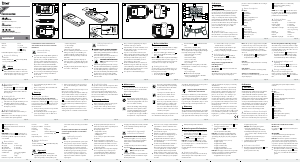


Alăturați-vă conversației despre acest produs
Aici puteți împărtăși ce părere aveți despre Crivit IAN 278509 Pedometru. Dacă aveți o întrebare, citiți mai întâi cu atenție manualul. Solicitarea unui manual se poate face folosind formularul nostru de contact.
răspuns | A fost util (5) (Tradus de Google)