Manual EMOS E5018 Stație meteo
Ai nevoie de un manual pentru EMOS E5018 Stație meteo? Mai jos puteți vizualiza și descărca manualul PDF gratuit în limba română. Acest produs are în prezent 5 întrebări frecvente, 1 comentariu și are 12 voturi cu o evaluare medie a produsului de 67/100. Dacă acesta nu este manualul dorit, vă rugăm să ne contactați.
Produsul dvs. s-a defectat și manualul nu oferă nicio soluție? Mergeți la Repair Café pentru servicii de reparații gratuite.
Manual
Loading…


Loading…
Evaluare
Spuneți-ne ce părere aveți despre EMOS E5018 Stație meteo, lăsând o evaluare a produsului. Doriți să împărtășiți experiența dvs. cu acest produs sau să adresați o întrebare? Lăsați un comentariu în partea de jos a paginii.Mai multe despre acest manual
Înțelegem că este plăcut să aveți un manual pe hârtie pentru EMOS E5018 Stație meteo. Puteți oricând descărca manualul de pe site-ul nostru web și îl puteți imprima singur. Dacă doriți să aveți un manual original, vă recomandăm să contactați EMOS. S-ar putea să ofere un manual original. Căutați manualul dvs. EMOS E5018 Stație meteo într-o altă limbă? Alegeți limba preferată pe pagina noastră de pornire și căutați numărul de model pentru a vedea dacă îl avem disponibil.
Specificații
| Marcă | EMOS |
| Model | E5018 |
| Categorie | Stații meteo |
| Tip fișier | |
| Mărime fișier | 1.02 MB |
Toate manualele pentru EMOS Stații meteo
Mai multe manuale pentru Stații meteo
Întrebări frecvente despre EMOS E5018 Stație meteo
Echipa noastră de asistență caută informații utile despre produs și răspunde la întrebările frecvente. Dacă descoperiți o inexactitate în întrebările frecvente, vă rugăm să ne anunțați utilizând formularul de contact.
Stația meteo mea a prezis că va ploua, dar acest lucru nu s-a întâmplat. De ce este asta? Verificat
Predicția pentru stația meteo se bazează pe presiunea aerului. În general, presiunea scăzută înseamnă vreme rea, iar presiunea ridicată înseamnă vreme bună. Este posibil ca modelul vremii să se dezvolte diferit decât prezice presiunea aerului.
A fost util (1404) Citeşte mai multCare este cea mai bună locație pentru o stație meteo și senzorii săi? Verificat
Stația meteo în sine este plasată în interior și trebuie ținută departe de sursele de căldură, cum ar fi bucătăria, ferestrele sau aparatele electrice. Un senzor de temperatură exterior separat trebuie plasat în umbră și la cel puțin 1,25m deasupra solului. Un senzor de ploaie trebuie amplasat într-o zonă deschisă, unde poate colecta oricând ploaia. Un senzor de vânt trebuie plasat și într-o zonă deschisă, cu orice obstacole care influențează vântul.
A fost util (334) Citeşte mai multStația mea meteo are un pluviometru, poate măsura și cantitatea de zăpadă? Verificat
Unele aparate de măsurare a ploii sunt echipate cu un element de încălzire, ceea ce face ca zăpada să se topească și să permită măsurarea acesteia. Fără element de încălzire, pluvometrul se va înfunda și nu se poate efectua nicio măsurare.
A fost util (235) Citeşte mai multO baterie din dispozitivul meu este oxidată, o mai pot folosi în siguranță? Verificat
Da, dispozitivul poate fi încă utilizat în siguranță. În primul rând, scoateți bateria oxidată. Nu folosiți niciodată mâinile goale pentru a face acest lucru. Apoi curățați compartimentul bateriei cu un tampon de bumbac înmuiat în oțet sau suc de lămâie. Lăsați-l să se usuce și introduceți baterii noi.
A fost util (234) Citeşte mai multPot lăsa o baterie înlocuibilă într-un dispozitiv mult timp? Verificat
Bateriile înlocuibile pot rămâne într-un dispozitiv mult timp dacă dispozitivul este utilizat. Atunci când un dispozitiv este depozitat mult timp, este recomandabil să scoateți bateriile pentru a preveni oxidarea.
A fost util (234) Citeşte mai mult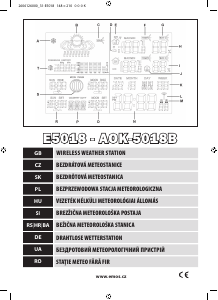

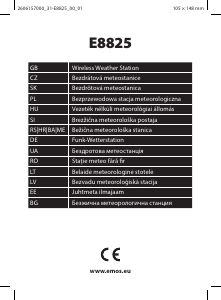
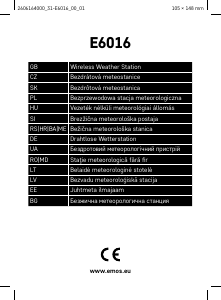
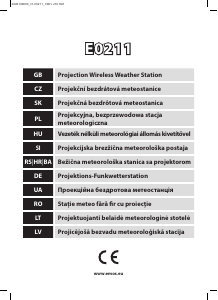
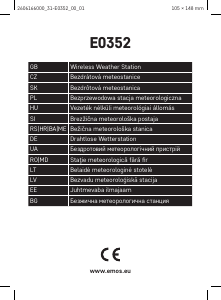
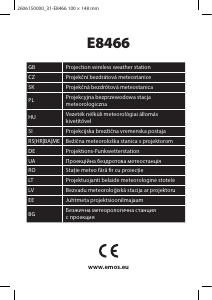
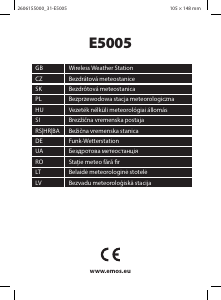

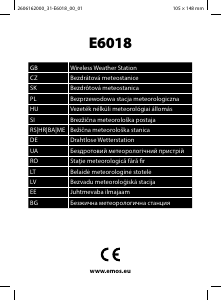
Alăturați-vă conversației despre acest produs
Aici puteți împărtăși ce părere aveți despre EMOS E5018 Stație meteo. Dacă aveți o întrebare, citiți mai întâi cu atenție manualul. Solicitarea unui manual se poate face folosind formularul nostru de contact.
răspuns | A fost util (0) (Tradus de Google)