Manual Hama 00011413 8in1 Telecomandă
Ai nevoie de un manual pentru Hama 00011413 8in1 Telecomandă? Mai jos puteți vizualiza și descărca manualul PDF gratuit în limba română. Acest produs are în prezent 6 întrebări frecvente, 2 comentarii și are 14 voturi cu o evaluare medie a produsului de 21/100. Dacă acesta nu este manualul dorit, vă rugăm să ne contactați.
Produsul dvs. s-a defectat și manualul nu oferă nicio soluție? Mergeți la Repair Café pentru servicii de reparații gratuite.
Manual
Loading…


Loading…
Evaluare
Spuneți-ne ce părere aveți despre Hama 00011413 8in1 Telecomandă, lăsând o evaluare a produsului. Doriți să împărtășiți experiența dvs. cu acest produs sau să adresați o întrebare? Lăsați un comentariu în partea de jos a paginii.Mai multe despre acest manual
Înțelegem că este plăcut să aveți un manual pe hârtie pentru Hama 00011413 8in1 Telecomandă. Puteți oricând descărca manualul de pe site-ul nostru web și îl puteți imprima singur. Dacă doriți să aveți un manual original, vă recomandăm să contactați Hama. S-ar putea să ofere un manual original. Căutați manualul dvs. Hama 00011413 8in1 Telecomandă într-o altă limbă? Alegeți limba preferată pe pagina noastră de pornire și căutați numărul de model pentru a vedea dacă îl avem disponibil.
Specificații
| Marcă | Hama |
| Model | 00011413 8in1 |
| Categorie | Telecomenzi |
| Tip fișier | |
| Mărime fișier | 2.35 MB |
Toate manualele pentru Hama Telecomenzi
Mai multe manuale pentru Telecomenzi
Întrebări frecvente despre Hama 00011413 8in1 Telecomandă
Echipa noastră de asistență caută informații utile despre produs și răspunde la întrebările frecvente. Dacă descoperiți o inexactitate în întrebările frecvente, vă rugăm să ne anunțați utilizând formularul de contact.
Cum conectez o telecomandă universală la televizor? Verificat
Pentru a vă conecta telecomanda universală, aveți nevoie de numărul modelului și de marca atât a telecomenzii, cât și a televizorului. Există o listă de coduri pentru mărci și numere de model în manualul telecomenzii.
A fost util (7286) Citeşte mai multDe ce sunt litere lângă numerele de pe telecomandă? Verificat
Anumite setări ale televizorului pot necesita introducerea literelor. Există, de obicei, trei litere sau alte caractere pe un buton. Când este necesară introducerea literelor, puteți apăsa butonul o dată pentru prima literă, apăsați de două ori pentru a doua literă și apăsați de 3 ori pentru a treia literă. În acest fel, textul poate fi scris cu un număr minim de butoane.
A fost util (572) Citeşte mai multTelecomanda mea va funcționa și pe alte modele de televiziune de aceeași marcă? Verificat
Adesea, telecomanda unui televizor va funcționa și pe modele similare ale aceluiași brand. Cu toate acestea, este neobișnuit să funcționeze pe toate modelele acelui brand. Telecomandele universale sunt mai potrivite pentru a face acest lucru.
A fost util (417) Citeşte mai multCare este intervalul mediu al unei telecomenzi cu infraroșu? Verificat
O telecomandă cu infraroșu medie avea o rază de acțiune între 3 și 6 metri. De asemenea, cu cât dispozitivul este mai departe, cu atât va fi mai greu să vizezi.
A fost util (358) Citeşte mai multO baterie din dispozitivul meu este oxidată, o mai pot folosi în siguranță? Verificat
Da, dispozitivul poate fi încă utilizat în siguranță. În primul rând, scoateți bateria oxidată. Nu folosiți niciodată mâinile goale pentru a face acest lucru. Apoi curățați compartimentul bateriei cu un tampon de bumbac înmuiat în oțet sau suc de lămâie. Lăsați-l să se usuce și introduceți baterii noi.
A fost util (254) Citeşte mai multPot lăsa o baterie înlocuibilă într-un dispozitiv mult timp? Verificat
Bateriile înlocuibile pot rămâne într-un dispozitiv mult timp dacă dispozitivul este utilizat. Atunci când un dispozitiv este depozitat mult timp, este recomandabil să scoateți bateriile pentru a preveni oxidarea.
A fost util (204) Citeşte mai mult

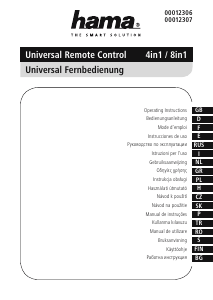
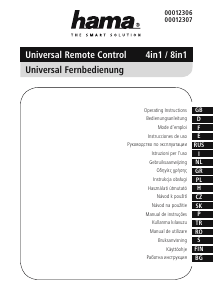
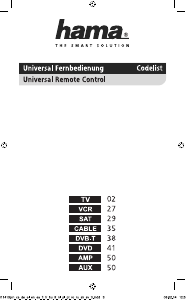
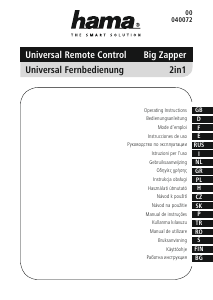


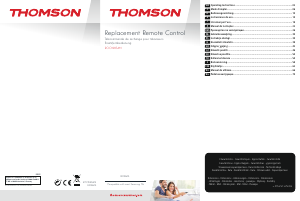

Alăturați-vă conversației despre acest produs
Aici puteți împărtăși ce părere aveți despre Hama 00011413 8in1 Telecomandă. Dacă aveți o întrebare, citiți mai întâi cu atenție manualul. Solicitarea unui manual se poate face folosind formularul nostru de contact.
răspuns | A fost util (0)
răspuns | A fost util (0) (Tradus de Google)